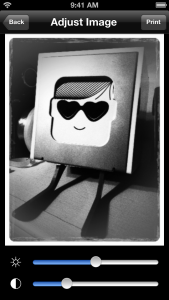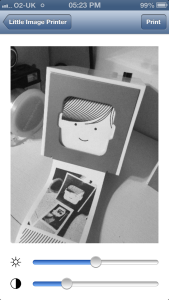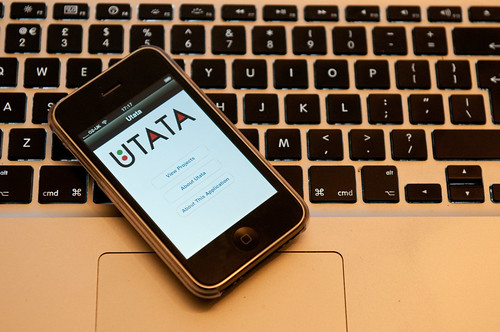On and off over the summer (admittedly much more off than on), I have been working on a little side project. Glitch the MMO closed down at the end of last year, but I was determined to get a little piece of it to live on. A few years ago, I build a small iPhone game for Tiny Speck as a demonstration of how to use the Glitch API and avatars in an iOS game. The code is all on github, but few people outside of Tiny Speck and the handful of developers who followed the developer blog ever saw it in action. It’s a very simple little running and jumping game, but it seemed a shame to just leave the game languishing, forgotten in a source repository, so I decided to resurrect it.
Continue reading
Category Archives: iPhone
Little Image Printer for iOS Released
It was rejected the first time through (they wanted to see a video demonstrating it in action), and then after resubmission it was stuck in the “In Review” stage for over a week, but, at last, Little Image Printer for iOS is finally available on the App Store. At its heart, it’s still the app that I built at the Little Printer Hack Day last month, but it’s been smartened up somewhat and padded out with a few more features. It’s a free download, so if you have access to a Little Printer, do try it out.
You can get it from the App Store here.
If you’re interested in seeing how it all works, the source code is also available on github.
Little Printer Hack Day
Yes, another post about Little Printer – he’s not the only thing I’m playing with at the moment, but he is one of the most interesting to blog about, so here goes…
Last Saturday, BERG organised their second Little Printer Hack Day down at their studio in London, and I went along to see what I could build. So, I dragged myself out of bed at some ridiculously unearthly hour and headed down to the big city.
The Hack Day itself was great fun. I won’t go into detail here, the folks at BERG have their own blog post about it which does it more justice that I’d ever manage; I’ll just say that I got to spend the day with a great bunch of people, who collectively had a whole load of amazing (and sometimes slightly crazy) ideas for things to build with Little Printer.
The real point of this post though, is to talk a little about the project I spent the Hack Day working on. A few weeks ago, I put together a small Mac app called Little Image Printer to send photos from your Mac direct to your Little Printer. This all worked pretty well, except for one thing: many of the photos I wanted to print were actually on my phone, and so I usually had to first sync them via DropBox or Photo Stream before I could actually see them on my Mac. This got a bit tedious. What I really wanted was Little Image Printer running directly on my iPhone.
So, that was my project for the day. Build a native iOS app to allow you to take photos, either via the camera, or from the Camera Roll, and send them to Little Printer. I had about five and a half hours coding time to get something up and running, and was rather pleased that it all worked out and my app was ready in time for the demos.
It’s a little rough around the edges – with a hard deadline like that, you sometimes have to cut a few corners, but overall I’m quite pleased with the way it all turned out.
I plan to continue to develop the app, and turn it into something a little more useful, and hopefully, before too long, submit it to the App Store so other people can easily try it out too.
In the meantime, I’ve decided to open source the code, and you can find that over on github. Currently, the code there is the version as produced on the Hack Day itself. I’ve been doing some more work on it though – I’ve already done a fair bit of tidying up and will be pushing an update later on today, and I’ll be keeping the repo updated with the various changes as I prepare Little Image Printer for the App Store.
If you have a Little Printer and you’re interested in trying out Little Image Printer for iOS, but don’t want to have to build and install it yourself, then I am looking for a small number of willing testers to help try things out. Places are strictly limited (thanks to the hard limit on development devices imposed by Apple), so please only ask to join in if you really are interested in testing and giving feedback. If you’re interested, do get in touch. You can email me as ‘dopiaza’ at this site’s domain, or find me on Twitter as @dopiaza.
Busy, but still here
It’s traditional for the vast majority of blog posts to begin with apologies about how infrequent the posts are. My last post was in July; it’s now October. Not too bad, I guess…
I have been busy behind the scenes though – I have a couple of new iPhone apps in development, and at least one of them is now pretty much ready. I’m just doing a little final tidying up of the UI, and then I’ll prepare it for the App store. More news on that when it’s ready.
Autumn seems to be settling in with a vengeance now, and it’s a little while since we’ve had a new photo up here, so lets have one to remind us of summer.
Taken what feels like an eternity ago, with a Polaroid back on my Hassleblad. Fuji FP-100C film.
Utata on the iPhone
I know I’ve been neglecting this blog again, but I guess that’s just the way with blogs. I haven’t been idle though, I have been rather busy.
One of the big things that’s been occupying my time recently has been my iPhone, and more specifically, learning all the ins and outs of iPhone development – Objective-C, Cocoa Touch, XCode, Interface Builder, Provisioning, iTunes Connect – I’ve done them all.
One of the hardest bits was actually getting on the iPhone Developer Program itself. It’s not that the process was especially difficult, but boy was it long. It took 72 days from filling in the initial forms to actually getting access to the developer portal – and almost all of that time was waiting for something to happen. I don’t know what the process behind the scenes at Apple is, but it’s certainly not speedy.
And once you’ve written your application and are ready to submit it to the app store, you have to wade through another batch of treacle. You submit your application, and then you wait. And wait. And wait. The developer forums abound with tales of woe, of applications being stuck in the review process for weeks, months even, only to be rejected on a technicality – which means you then have to resubmit and start the whole process over again. In the end, I got off quite easily – my application was reviewed and accepted in around ten days. It felt like a long time whilst I was waiting, but it seems far better than many others were experiencing.
So what was this application? It is, of course, a Utata application.
For those who don’t know, Utata is an on-line community, originally formed on Flickr, but also with its own web site.
The Utata app works on the iPhone and iPod Touch (with a wifi connection), and runs happily under both OS 2.2.1 and 3.0. It acts as a showcase for the huge variety of photographic projects that Utata run, allowing you to easily browse through the entries wherever you are. If you’ve never taken the time to look through the project entries, you really should – there is some absolutely stunning photography there.
The app is free download from iTunes, and you can open up iTunes to download it by clicking here.