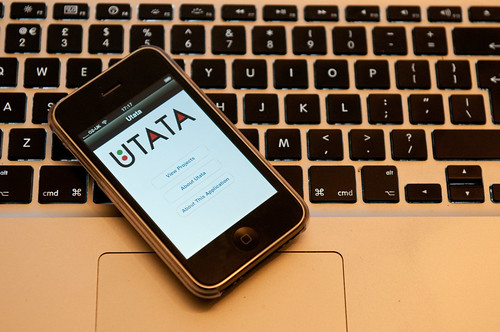I know I’ve been neglecting this blog again, but I guess that’s just the way with blogs. I haven’t been idle though, I have been rather busy.
One of the big things that’s been occupying my time recently has been my iPhone, and more specifically, learning all the ins and outs of iPhone development – Objective-C, Cocoa Touch, XCode, Interface Builder, Provisioning, iTunes Connect – I’ve done them all.
One of the hardest bits was actually getting on the iPhone Developer Program itself. It’s not that the process was especially difficult, but boy was it long. It took 72 days from filling in the initial forms to actually getting access to the developer portal – and almost all of that time was waiting for something to happen. I don’t know what the process behind the scenes at Apple is, but it’s certainly not speedy.
And once you’ve written your application and are ready to submit it to the app store, you have to wade through another batch of treacle. You submit your application, and then you wait. And wait. And wait. The developer forums abound with tales of woe, of applications being stuck in the review process for weeks, months even, only to be rejected on a technicality – which means you then have to resubmit and start the whole process over again. In the end, I got off quite easily – my application was reviewed and accepted in around ten days. It felt like a long time whilst I was waiting, but it seems far better than many others were experiencing.
So what was this application? It is, of course, a Utata application.
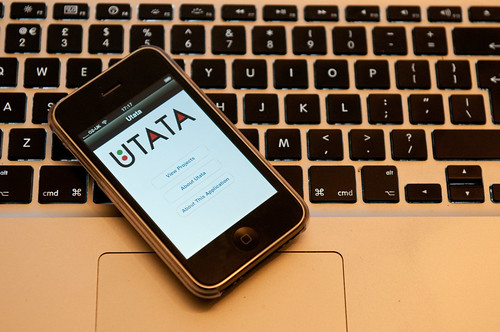
For those who don’t know, Utata is an on-line community, originally formed on Flickr, but also with its own web site.
The Utata app works on the iPhone and iPod Touch (with a wifi connection), and runs happily under both OS 2.2.1 and 3.0. It acts as a showcase for the huge variety of photographic projects that Utata run, allowing you to easily browse through the entries wherever you are. If you’ve never taken the time to look through the project entries, you really should – there is some absolutely stunning photography there.
The app is free download from iTunes, and you can open up iTunes to download it by clicking here.