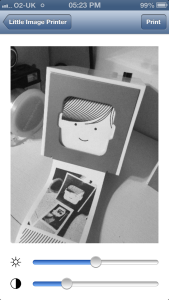Yes, another post about Little Printer – he’s not the only thing I’m playing with at the moment, but he is one of the most interesting to blog about, so here goes…
Last Saturday, BERG organised their second Little Printer Hack Day down at their studio in London, and I went along to see what I could build. So, I dragged myself out of bed at some ridiculously unearthly hour and headed down to the big city.
The Hack Day itself was great fun. I won’t go into detail here, the folks at BERG have their own blog post about it which does it more justice that I’d ever manage; I’ll just say that I got to spend the day with a great bunch of people, who collectively had a whole load of amazing (and sometimes slightly crazy) ideas for things to build with Little Printer.
The real point of this post though, is to talk a little about the project I spent the Hack Day working on. A few weeks ago, I put together a small Mac app called Little Image Printer to send photos from your Mac direct to your Little Printer. This all worked pretty well, except for one thing: many of the photos I wanted to print were actually on my phone, and so I usually had to first sync them via DropBox or Photo Stream before I could actually see them on my Mac. This got a bit tedious. What I really wanted was Little Image Printer running directly on my iPhone.
So, that was my project for the day. Build a native iOS app to allow you to take photos, either via the camera, or from the Camera Roll, and send them to Little Printer. I had about five and a half hours coding time to get something up and running, and was rather pleased that it all worked out and my app was ready in time for the demos.
It’s a little rough around the edges – with a hard deadline like that, you sometimes have to cut a few corners, but overall I’m quite pleased with the way it all turned out.
I plan to continue to develop the app, and turn it into something a little more useful, and hopefully, before too long, submit it to the App Store so other people can easily try it out too.
In the meantime, I’ve decided to open source the code, and you can find that over on github. Currently, the code there is the version as produced on the Hack Day itself. I’ve been doing some more work on it though – I’ve already done a fair bit of tidying up and will be pushing an update later on today, and I’ll be keeping the repo updated with the various changes as I prepare Little Image Printer for the App Store.
If you have a Little Printer and you’re interested in trying out Little Image Printer for iOS, but don’t want to have to build and install it yourself, then I am looking for a small number of willing testers to help try things out. Places are strictly limited (thanks to the hard limit on development devices imposed by Apple), so please only ask to join in if you really are interested in testing and giving feedback. If you’re interested, do get in touch. You can email me as ‘dopiaza’ at this site’s domain, or find me on Twitter as @dopiaza.