This is the latest post detailing my foray into building a small Raspberry Pi Pico/e-ink display. You can find the start of this journey here.
I need to put the Pico into a low power mode in order maintain a decent battery life. Following on from my aborted attempt to build new MicroPython firmware that would enable the Pico to sleep, I stumbled upon a Power Control library that claims to allow you to various bits of the Pico’s hardware.
The library comes with some example code and it’s very easy to incorporate into my application. I turn everything on, and it all continues to work as expected. I really need to measure the current that is being drawn while it’s sleeping though, so I dig out my USB Tester. This is a little device I bought on a whim a while back, that tells you various details about a USB connection, including current draw.
I connect it up and check the current draw while the display is updating – it hovers between about 50 and 55mA.
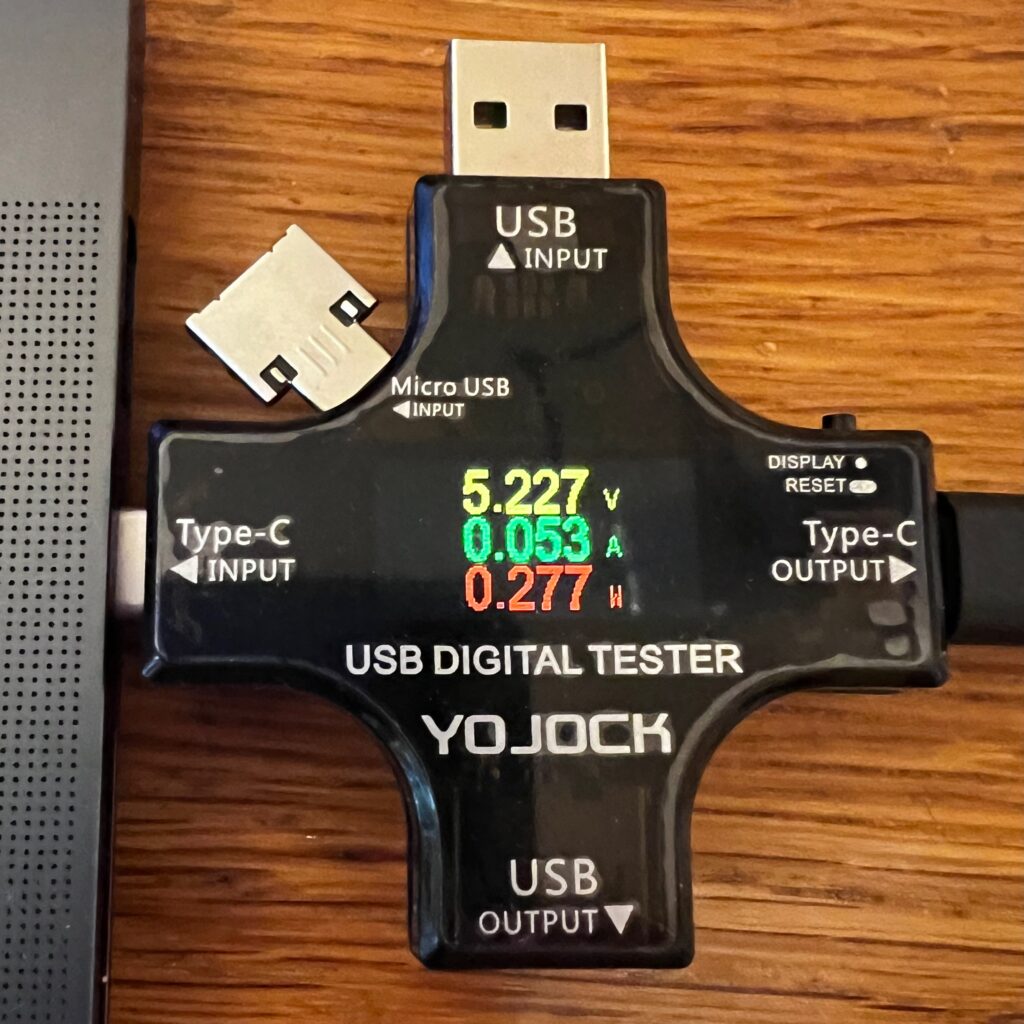
When it goes to sleep, the current drops dramatically, but it’s still drawing some – more than I’d like. I realise that’s probably because I haven’t disabled the USB connection – I’m using that to monitor what’s going on via Thonny. So, I disable that and try again. This time, the current drops magically to 0mA.
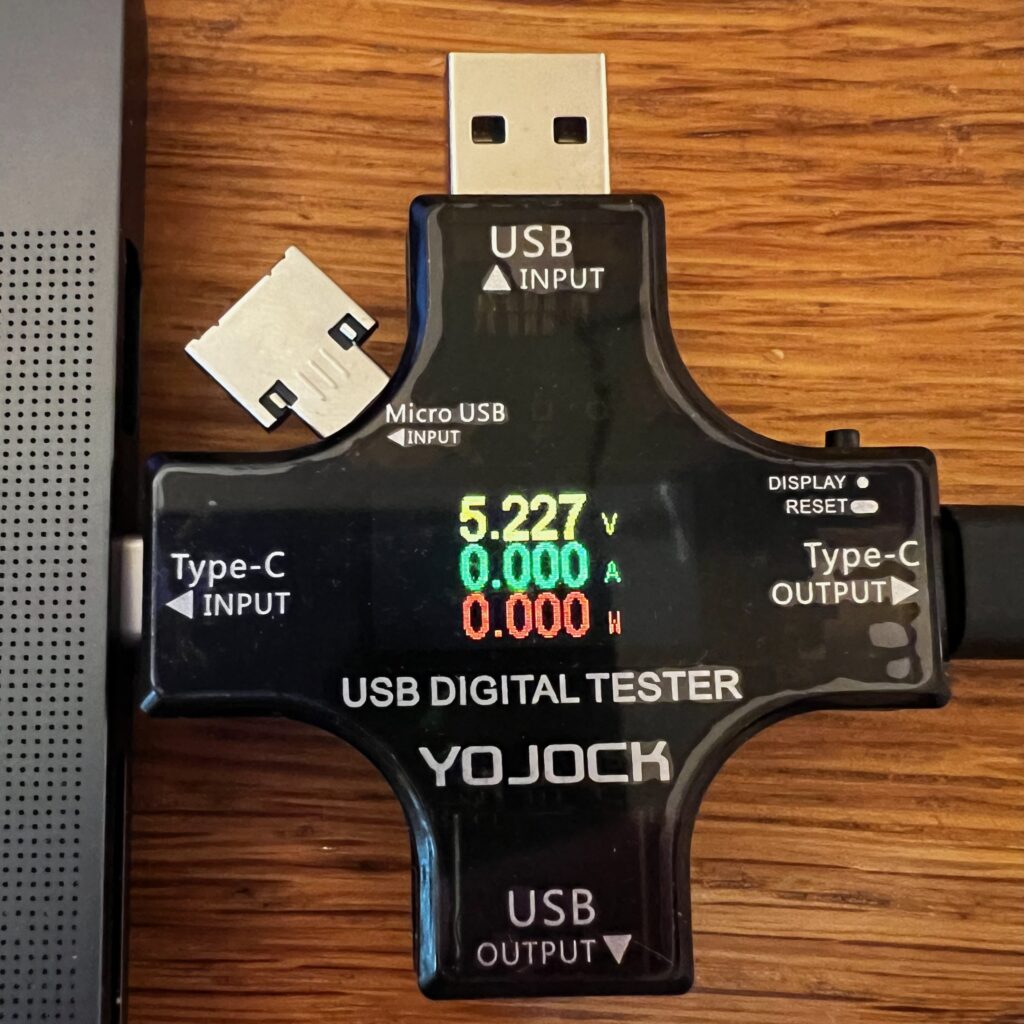
OK, it’s not going to be absolutely zero, but it does look like it’s low enough to not register. It’s probably good enough for my purposes. I’m happy with that. Now, I need to find a suitable battery and a way to connect it.
To be continued…
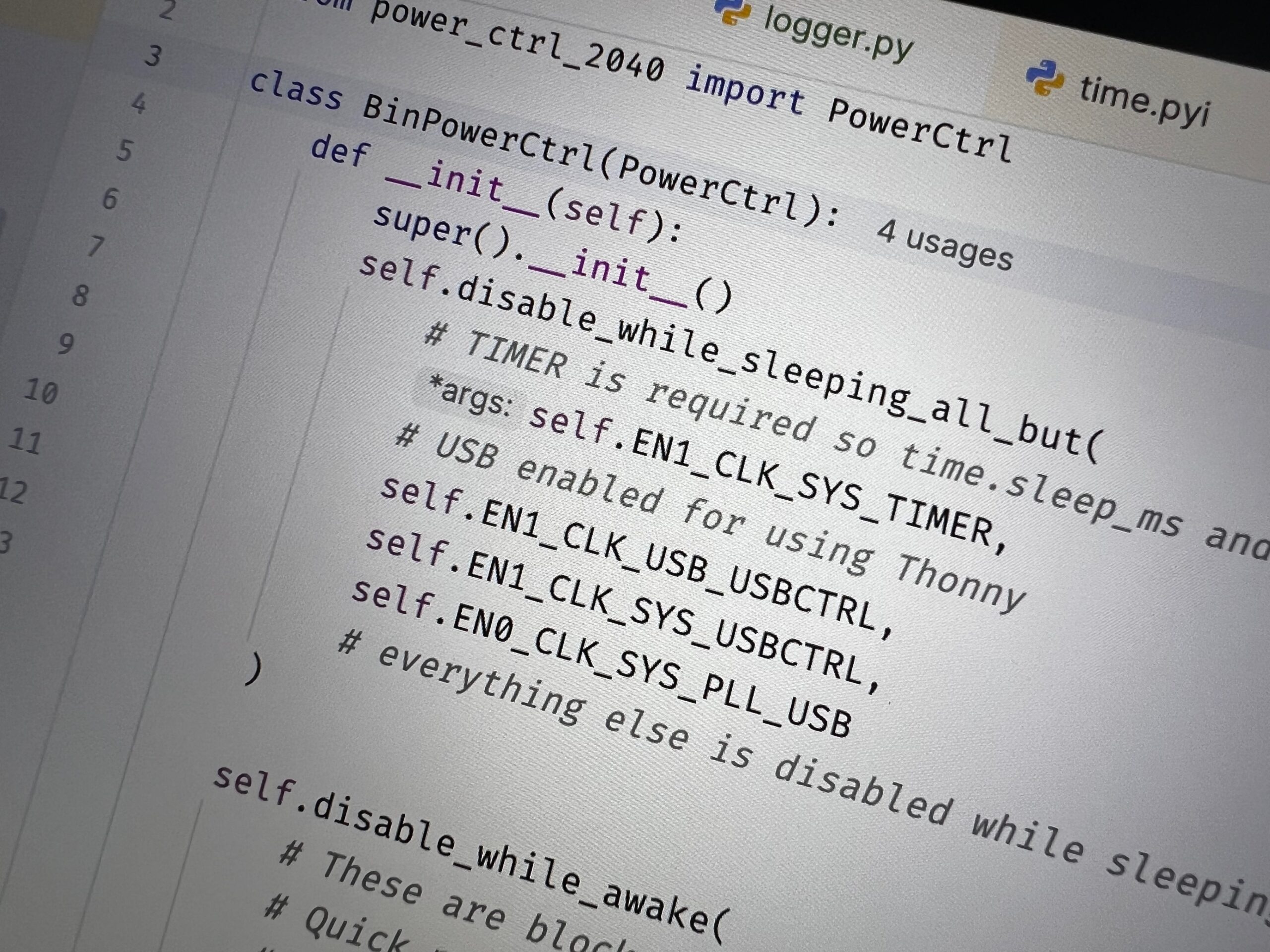
Leave a Reply